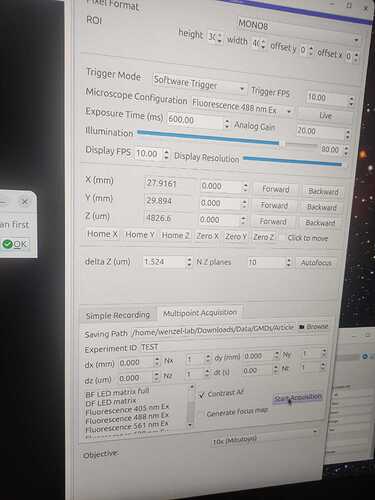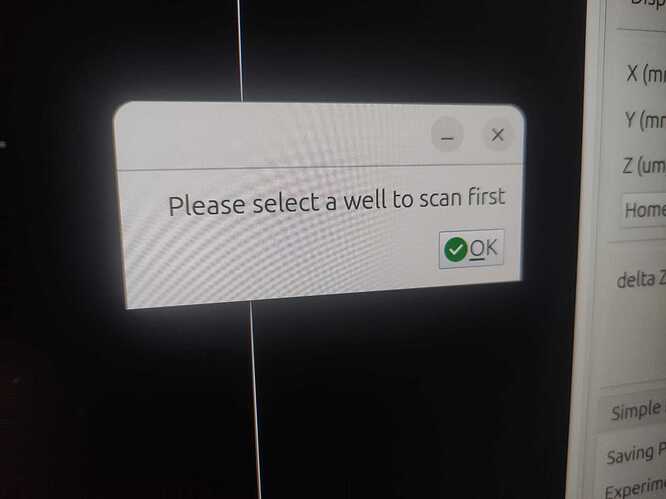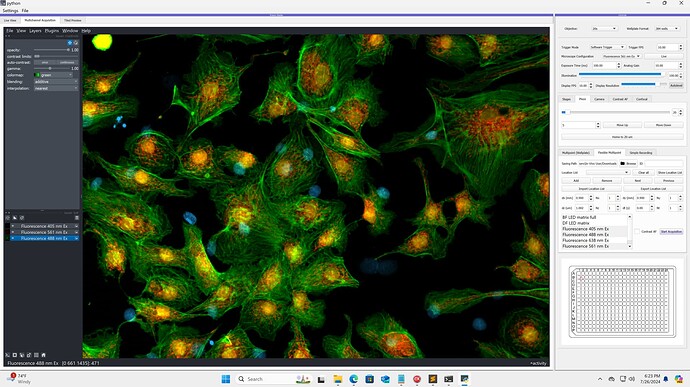We enjoy using your nice SQUID GUI!
Our group is currently using the repository SQUID-bioimaging-platform that was forked from yours to run the SQUID software. Unfortunately, after making an update (sync with your repo), we are now faced with an issue that we need help to resolve, please. Attached are two photos showing the message “Please select a well to scan first.” and the options present in the GUI when replicating the issue.
This message appears when we try to use the multi-point acquisition feature to take photos in BF and 488nm (or any other format).This feature was working well before the update, but now we cannot use it because we don’t have any wells to select. In the GUI, I don’t see any specific options regarding well selection. I couldn’t see something obvious in the git-commits. I also examined the files in the software folder but did not find anything evidently related to this function or the message pop-up.We are currently using the
configuration_squid_6060.ini file to run main.py . I noticed other .ini files where the well format is specified, but even when trying those, the issue persists.We would prefer not to roll back to a previous version, as we want to stay up-to-date with your latest changes and better understand how the software works.Is there any chance you could guide us through this issue? Thank you for your time and assistance. If you have any additional context that you would like to give regarding the organization and execution of this software please do. Best wishes!